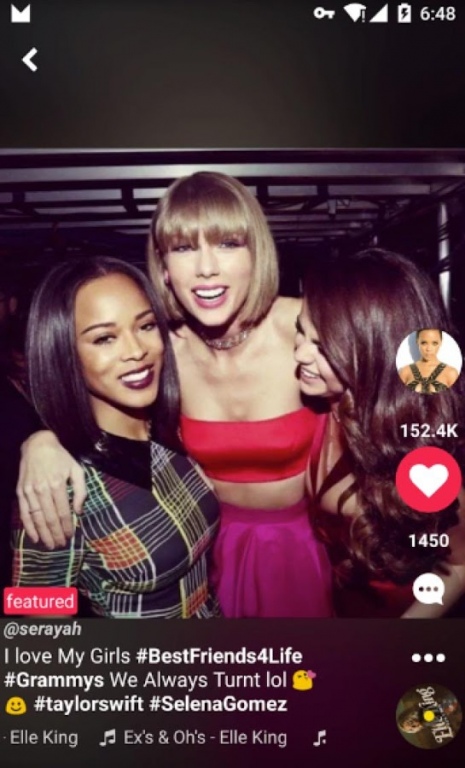musical.ly lite 4.9.2
Free Version
Publisher Description
musical.ly Lite is optimized to load videos faster with slow internet connection and also takes less phone storage!
Highlights:
- Shoot, save and share short videos up to 15 seconds long.
- Edit videos with creative effects and filters, such as slow motion, time lapse, and hyper speed.
- Discover exciting new music and artists.
- Record and upload your own original audio tracks for others to use.
- Collaborate with friends and people from around the world with the unique duet function.
- Share videos directly to Facebook, Instagram, Twitter, Vine, and other social media networks.
- Save videos privately so only you can see them.
- Use hands free recording to record themselves when no one’s around to help.
Any feedback? Contact us at info@musical.ly or tweet us @musicallyapp
*****
PLEASE READ BEFORE DOWNLOAD: Android tablets and some Android phone models are NOT fully supported by the current version. There might be some glitches and please report the issues (with your device model) to support.android@musical.ly. We are doing our best to make musical.ly working on all devices ASAP.
*****
About musical.ly lite
musical.ly lite is a free app for Android published in the Chat & Instant Messaging list of apps, part of Communications.
The company that develops musical.ly lite is musical.ly. The latest version released by its developer is 4.9.2.
To install musical.ly lite on your Android device, just click the green Continue To App button above to start the installation process. The app is listed on our website since 2016-10-19 and was downloaded 29 times. We have already checked if the download link is safe, however for your own protection we recommend that you scan the downloaded app with your antivirus. Your antivirus may detect the musical.ly lite as malware as malware if the download link to com.zhiliaoapp.musicallylite is broken.
How to install musical.ly lite on your Android device:
- Click on the Continue To App button on our website. This will redirect you to Google Play.
- Once the musical.ly lite is shown in the Google Play listing of your Android device, you can start its download and installation. Tap on the Install button located below the search bar and to the right of the app icon.
- A pop-up window with the permissions required by musical.ly lite will be shown. Click on Accept to continue the process.
- musical.ly lite will be downloaded onto your device, displaying a progress. Once the download completes, the installation will start and you'll get a notification after the installation is finished.